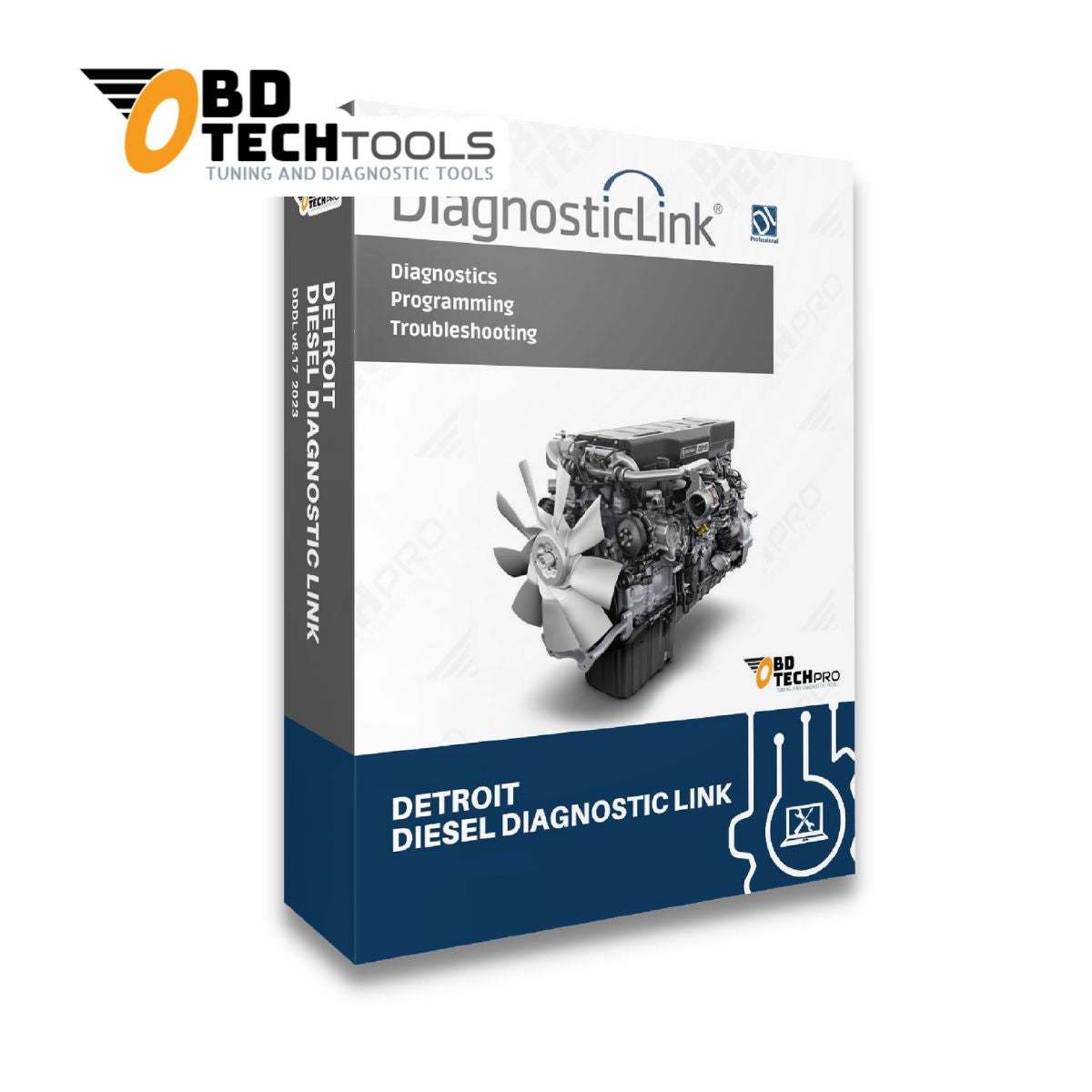1
/
of
4
Detroit Diesel
Detroit Diesel Diagnostic Link DDDL 8.19 + 4 Programs
Detroit Diesel Diagnostic Link DDDL 8.19 + 4 Programs
Regular price
$ 1,800.00 MXN
Regular price
Sale price
$ 1,800.00 MXN
Unit price
/
per
Taxes included.
Shipping calculated at checkout.
Couldn't load pickup availability
Detroit diesel engine diagnostic software version DDDL 8.18 + 4 Software Programs (The most complete) Level: 10 10 10
News
1) New files for troubleshooting TS 19.03.2023
2) SP1 Software improvements and bug fixes
2) SP1 Software improvements and bug fixes
The software package includes five separate programs:
DiagnosticLink 8.1/x Professional - for diagnosing fault codes, troubleshooting, reading/editing parameters, on: DDEC 6 to GHG17 engine platforms through current year (2023). Detroit Diesel DT12 automatic transmission until current year (2023) . INCLUDES ECM REPROGRAMMING CAPABILITY.
Supported ECUs:
EPA07 – DD15, DD13, DD16, S60, MBE900, MBE4000
EPA10 – DD13, DD15, DD16
GHG14 – DD13, DD15, DD16, DT12 Transmission
Freightliner Cascadia
Western Star 5700XE
DDEC v6.27: Reprogramming System – for reading/editing and reprogramming parameters on DDEC 5/MBE EPA 04 and earlier engine platforms
DDDL v6.50: For diagnosing fault codes, troubleshooting and reading/editing parameters on DDEC 5/MBE EPA 04 and earlier engine platforms. DDDL v6.x supports DDEC III, IV and V, and all software versions of the Series 60, MBE 900 and MBE 4000, EPA98 and EPA04 engines.
DDEC Reports: Produces a wide variety of diagnostic and management reports useful for analyzing controller performance. These reports provide the opportunity for maintenance and fleet managers to review driving habits and how those habits affect driving performance and engine and vehicle wear.
DDBP: Detroit Diesel Backdoor Passwords Generator : The backdoor generator is used to access and program protected parameters.
Supported ECUs:
EPA07 – DD15, DD13, DD16, S60, MBE900, MBE4000
EPA10 – DD13, DD15, DD16
GHG14 – DD13, DD15, DD16, DT12 Transmission
Freightliner Cascadia
Western Star 5700XE
DiagnosticLink 8.18 Features:
Vehicle ECU Software Compatibility Check
Vehicle ECU Instrumentation and I/O Control Troubleshooting Panels
Vehicle ECU identification and fault code display
Show the detected computer in the user interface
New I/O control view reduces the number of tabs displayed
New display of program device settings
New VIM acceleration panel to test GHG14
Minimum requirements for installation:
DiagnosticLink 8.1x is also supported on Windows 10:
2.0 GHz or faster dual-core processor
2.0 GB RAM or more
40 GB hard drive with 20 Gigabytes free
Monitor and graphics card supporting 1024 x 768 resolution and 16-bit color
Access to the IT security firewall for TCP port 48481
Windows 10/11 (32-bit and 64-bit).
Windows 8 & 8.1 (32-bit and 64-bit).
EPA10 – DD13, DD15, DD16
GHG14 – DD13, DD15, DD16, DT12 Transmission
Freightliner Cascadia
Western Star 5700XE
DDEC v6.27: Reprogramming System – for reading/editing and reprogramming parameters on DDEC 5/MBE EPA 04 and earlier engine platforms
DDDL v6.50: For diagnosing fault codes, troubleshooting and reading/editing parameters on DDEC 5/MBE EPA 04 and earlier engine platforms. DDDL v6.x supports DDEC III, IV and V, and all software versions of the Series 60, MBE 900 and MBE 4000, EPA98 and EPA04 engines.
DDEC Reports: Produces a wide variety of diagnostic and management reports useful for analyzing controller performance. These reports provide the opportunity for maintenance and fleet managers to review driving habits and how those habits affect driving performance and engine and vehicle wear.
DDBP: Detroit Diesel Backdoor Passwords Generator : The backdoor generator is used to access and program protected parameters.
Supported ECUs:
EPA07 – DD15, DD13, DD16, S60, MBE900, MBE4000
EPA10 – DD13, DD15, DD16
GHG14 – DD13, DD15, DD16, DT12 Transmission
Freightliner Cascadia
Western Star 5700XE
DiagnosticLink 8.18 Features:
Vehicle ECU Software Compatibility Check
Vehicle ECU Instrumentation and I/O Control Troubleshooting Panels
Vehicle ECU identification and fault code display
Show the detected computer in the user interface
New I/O control view reduces the number of tabs displayed
New display of program device settings
New VIM acceleration panel to test GHG14
Minimum requirements for installation:
DiagnosticLink 8.1x is also supported on Windows 10:
2.0 GHz or faster dual-core processor
2.0 GB RAM or more
40 GB hard drive with 20 Gigabytes free
Monitor and graphics card supporting 1024 x 768 resolution and 16-bit color
Access to the IT security firewall for TCP port 48481
Windows 10/11 (32-bit and 64-bit).
Windows 8 & 8.1 (32-bit and 64-bit).
Instructions : Once your purchase is made, technical support will be contacted to activate software
Activation : 1 PC
Compartir