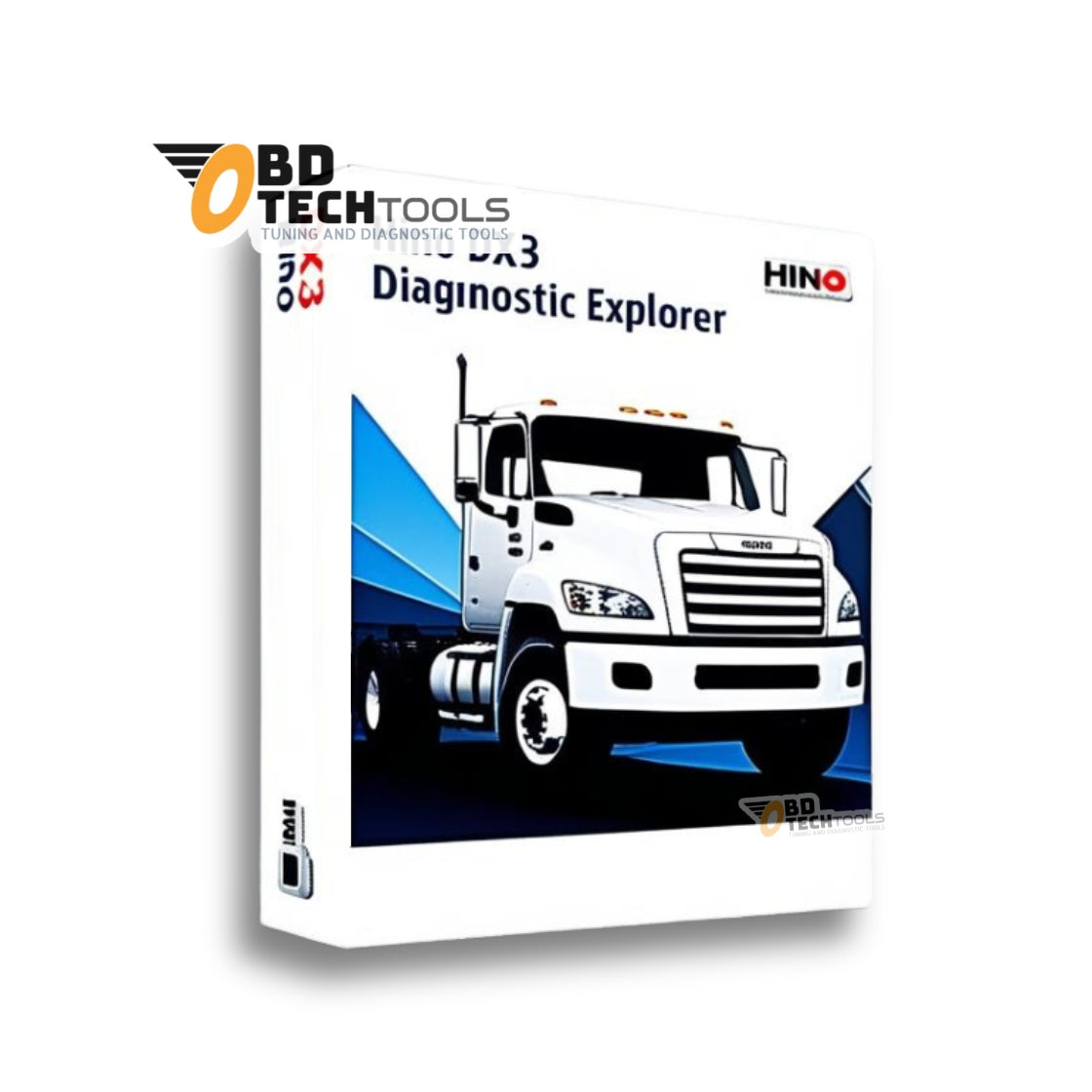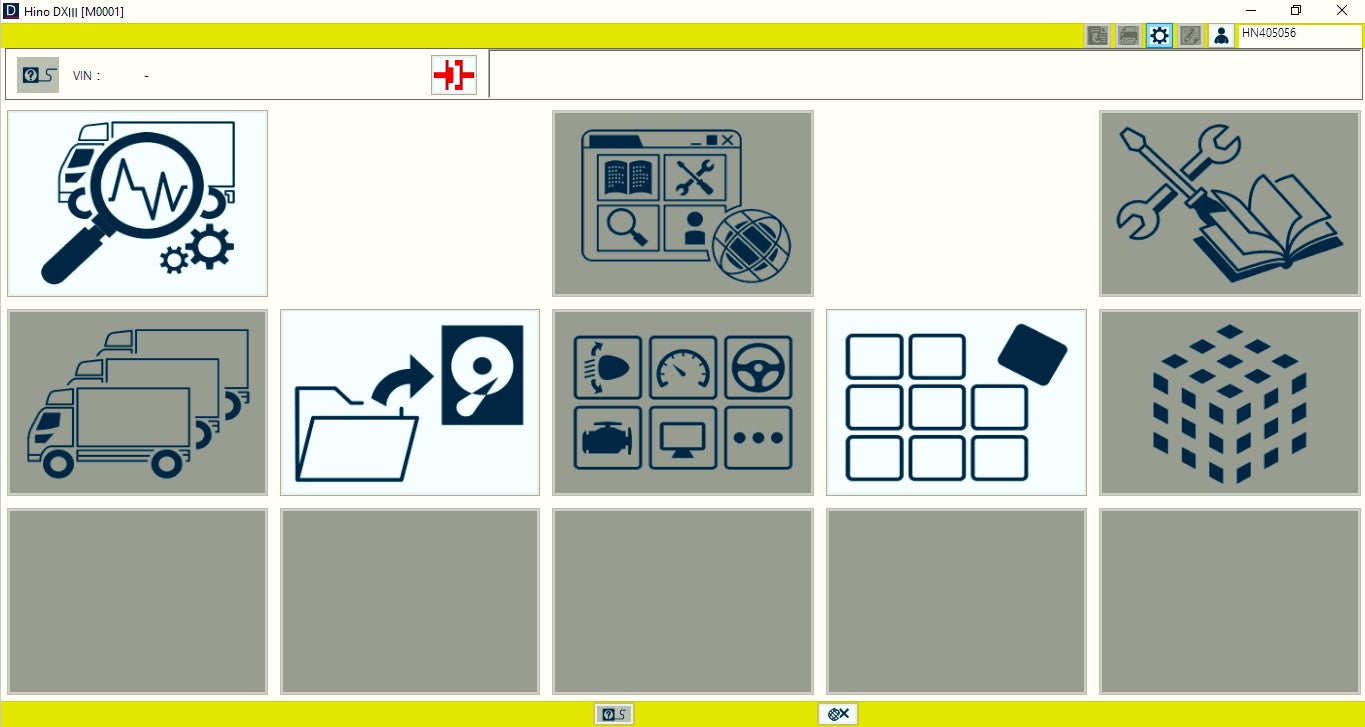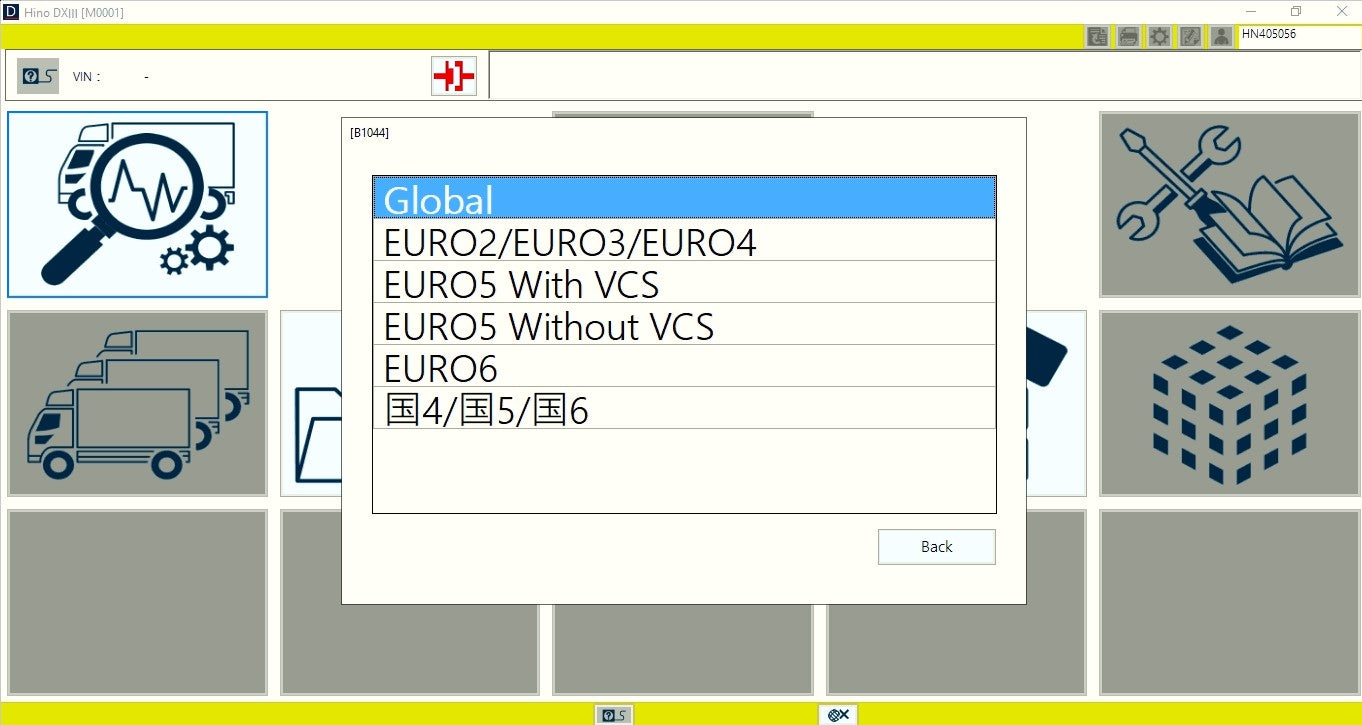Hino
Hino DX3 Diagnostic eXplorer
Hino DX3 Diagnostic eXplorer
Couldn't load pickup availability
Hino Diagnostic Explorer DX3 is a diagnostic software equipped with all the necessary functions to diagnose problems, check functions and configure settings of electronic systems manufactured for Hino.
Functions:
Reading DTCs
Monitoring data parameters
Engine component verification and activation tests.
Recording engine data parameters.
Note: Engine ECU diagnostics and testing are only available when equipped with a Hino engine.
Personalization:
Configure user-specific functions, such as
Idle shutdown
PTO Configuration
Vehicle/Cruise Speed Settings
Motor protection settings
Maintenance intervals
Resetting system protection data
Special training for new engine components.
Injector calibration codes
Reset memory related to the DPR system
Reset memory related to the SCR system
Note: Customization on the engine ECU is only available when equipped with a Hino engine.
Module configuration:
Engine control module (equipped only with Hino engines!)
Doser control module
Burner control module
Vehicle control module
Print Settings
Communication/Interface Configuration
Language settings
Unit Configuration
View settings
List of timeline reports:
Before diagnostic reports
In diagnostic reports
Post-diagnosis reports
Minimum requirements for installation:
Operating system: Windows 10
RAM: 4 GB or more
CPU: 2 GHz or more
Storage: 20 GB of free space.
Monitor capable of supporting a resolution of 1280x768
Instructions: Once your purchase is complete, technical support will contact you to activate the software.
Activation: 1 PC
Compartir